How to Laser Mark Stainless Steel
Fiber lasers are an ideal tool for many stainless steel marking applications. The fiber laser...
By: Jim Earman on 8/19/25 8:00 AM
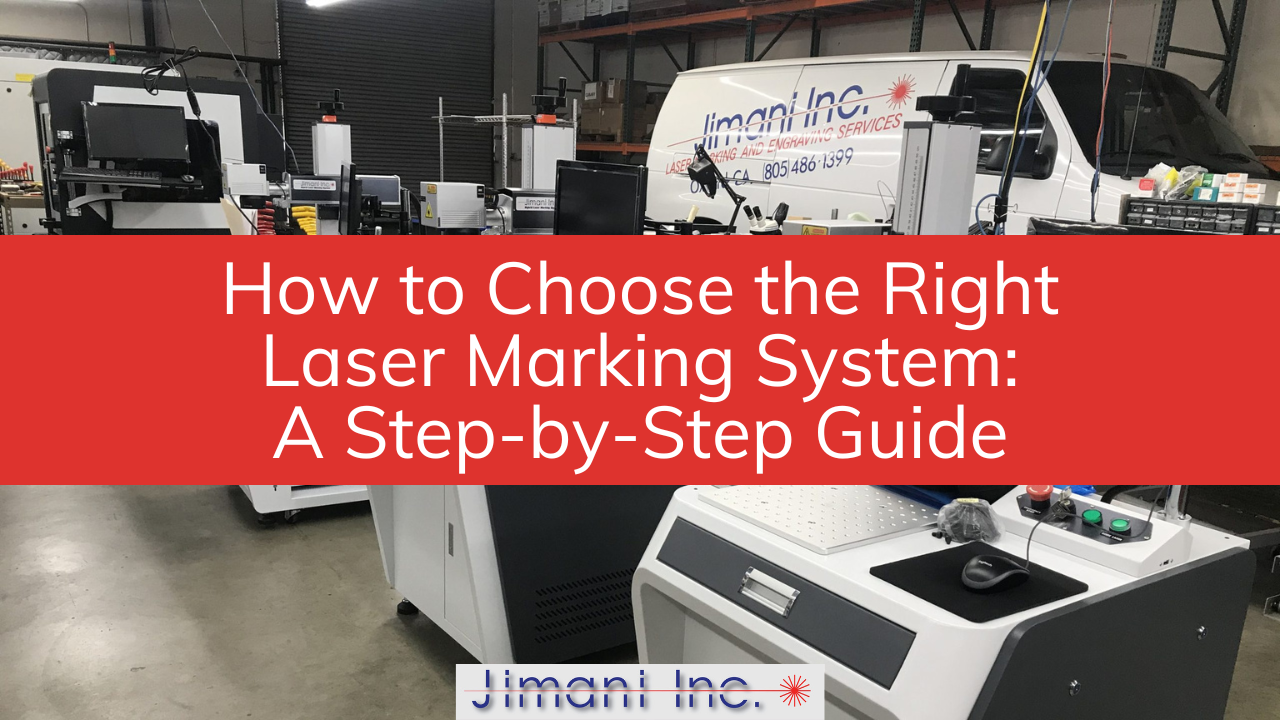
When manufacturers first consider laser marking, they often focus on price or power ratings. That's like buying a car based only on horsepower—you might end up with a race car when you needed a pickup truck.
The right laser for your operation depends on five critical decisions made in the right order. Skip a step or guess wrong, and you'll either overpay for capability you don't need or underbuy a system that can't handle your actual requirements.
Here's the logical sequence that will save you time, money, and frustration.
This decision comes first because it eliminates entire categories of equipment. Get it wrong, and nothing else matters.
Fiber lasers work on metals and select plastics. The 1064nm wavelength is efficiently absorbed by steel, aluminum, titanium, brass, and most metal alloys. Coated metals like anodized aluminum or painted surfaces also respond well—the laser removes the coating to reveal the base material underneath.
CO2 lasers work on non-metals. The 10,600nm wavelength targets wood, glass, most plastics, rubber, and organic materials. CO2 lasers struggle with bare metals because the wavelength reflects rather than absorbs.
The overlap zone includes some plastics that work with either laser type, but one will typically produce better contrast or marking speed than the other.
Quick material test: If you can mark your parts with a permanent marker and get good contrast, a laser will, in many cases, work well.
Most shops underestimate their actual throughput requirements. They think about current volume instead of realistic future needs, or they forget to account for setup time, part loading, and quality checks.
Daily volume drives system selection. Marking 50 parts per day calls for different equipment than marking 5,000 parts per day. Higher volume justifies faster systems with automated part handling.
Consider your growth trajectory. A system that barely meets today's needs will become a bottleneck within months. Plan for 2-3 years of growth unless you're comfortable upgrading equipment frequently.
Factor in complete cycle time. If your parts require 5 seconds of marking but 30 seconds of manual loading and unloading, a faster laser won't improve throughput. You need better fixturing or automation.
Calculate cost per part. A $45,000 system marking 1,000 parts monthly costs $3.75 per part in the first year (assuming full depreciation). A $15,000 system handling the same volume costs $1.25 per part. But if the cheaper system creates quality problems or can't maintain the pace, the real cost per good part increases significantly.
The lens determines how large an area you can mark without moving the part or laser head. This affects both part compatibility and system cost.
Marking field size depends on your largest mark, not your largest part. A 12-inch part might only need a 2-inch marking area, which means you can use a smaller, less expensive lens with better resolution.
Smaller fields create finer detail. A 5-inch marking field focuses the laser to a smaller spot than a 12-inch field. If you're marking small text, detailed graphics, or high-density DataMatrix codes, smaller fields often produce better results.
Larger fields increase working distance. A 12-inch square marking field requires the lens to sit about 18 inches above the part surface. Factor this into your workspace planning, especially for tall or oddly shaped parts.
Consider future flexibility. A larger marking field costs more upfront but handles a wider variety of parts without modification. A smaller field might require part repositioning or multiple marking passes for larger marks.
Depth requirements determine laser power needs and influence marking speed. This decision affects both equipment cost and production efficiency.
Surface marking requires less power. Removing anodizing, ablating paint, or creating high-contrast marks on stainless steel typically needs 20-30 watts of fiber laser power. These applications prioritize speed over penetration.
Engraving requires more power and time. Cutting 0.005-0.015 inches deep into steel or aluminum demands 50+ watts and slower marking speeds. Multiple passes often produce cleaner results than trying to remove all material in one pass.
Consider your application environment. Parts exposed to abrasion, chemical cleaning, or high temperatures need deeper marking for durability. Medical devices that undergo repeated sterilization cycles require marks that survive harsh chemical exposure.
Depth affects marking time exponentially. Doubling the engraving depth can triple or quadruple the marking time. Factor this into your throughput calculations from Step 2.
Cylindrical parts, curved surfaces, and multi-level marking create unique challenges that standard flat-field systems can't handle efficiently.
Depth of focus limits circumferential marking. On a 1-inch diameter cylinder, you can typically mark about 60 degrees around the circumference before the laser moves out of focus. Smaller diameters allow more wrap-around marking; larger diameters reduce it.
Rotary indexing enables full circumference marking. Systems with rotary capability can mark completely around cylindrical parts by rotating the part in precise increments. This requires specialized software that can "tile" the marking pattern and control the rotary axis.
DCA rotary systems handle high-speed applications. For production environments marking hundreds or thousands of cylindrical parts, Direct Computer Axis (DCA) rotary control provides the precision and speed needed for seamless marking without visible tile boundaries.
Consider part geometry early. Retrofitting rotary capability later costs more than specifying it initially. If you have even occasional round parts, plan for rotary capability from the start.
Choosing power based on "more is better" logic. A 100-watt laser marking thin anodized aluminum is like using a sledgehammer to hang a picture. You'll either damage the parts or waste time turning the power down.
Ignoring software limitations. The laser hardware might handle your parts perfectly, but if the software can't import your graphics, control your rotary axis, or integrate with your production systems, the hardware capabilities become irrelevant.
Underestimating space requirements. Larger marking fields require more vertical clearance. Rotary systems need access from multiple sides. Plan your workspace before finalizing equipment specifications.
Focusing only on marking time. A system that marks parts 50% faster but requires twice as much setup time doesn't improve your throughput. Consider the complete production cycle.
Work through these five steps in order with specific examples from your production requirements. A 30-watt fiber laser with a 7-inch marking field and rotary capability might handle 80% of your current needs while providing room to grow.
Remember that laser marking systems typically operate for 10+ years. The equipment you choose today will either enable your growth or limit it. Invest in capability that matches your realistic requirements, not just your immediate needs.
The right system pays for itself through consistent quality, reduced labor, and eliminated consumables. The wrong system costs money every day through slow cycles, quality problems, or capability limitations.
When you're ready to move beyond theory and see how these principles apply to your specific parts, send samples for test marking. Real parts reveal requirements that specifications alone can't capture.
Fiber lasers are an ideal tool for many stainless steel marking applications. The fiber laser...
Industry: Flask
Mark Type Dark Look Stain Marking